Friday, April 1, 2011
Problems With Blogger
Unfortunately I am not able to blog at present due to problems with Blogger itself. It is misbehaving badly and running all the text into the images and ruining everything. Hopefully it will sort itself out or I may have to find a different blogging system. I know a lot of other people have had trouble with Blogger but up until now I have been lucky. Now the gremlins have struck! Bye for now.
Subscribe to:
Post Comments (Atom)






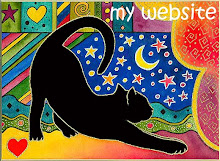





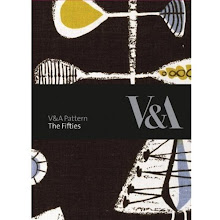
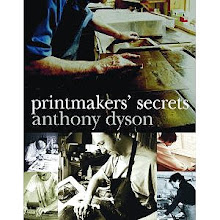
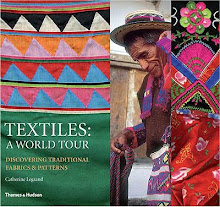



















































24 comments:
I have similar issues occasionally.
Incredibly frustrating!
Hope you get it worked out soon. I do love your posts!
Have you tried Livewriter? It's a free program which allows you to write your posts and then send them over to Blogger. Much easier to use and most of the time pictures and text do what you want then to do.
Oh no! Hope it gets sorted soon.
Yes, it's true. Blogger can be a right ass sometimes. I have trouble loading images. Especially mulitple ones. It can take a bloomin' age. But I haven't struck the text over images problem yet. Hmmm...that's probably only a matter of time....
Problem with changing your blog format is the re-directing bit. You lose all your followers in the process. It's a big job. Well, whatever you decide, I won't be far behind in tracking you down to your new abode!
Perhaps Blogger is playing an April Fools trick on you! Your last post was wonderful as usual. Lucky you, finding a Linda Miller book. I love her work. Her subject matter seems so simple but the embroideries are exquisite in their detail!
I don't have many glitches with blogger but every now and then the font changes size and nothing will get it to stay large if it wants to stay small..... so one has to use a magnifying glass to read some of my posts!
Yes I've just started having problems with Blogger too! It wouldn't let me format poetry properly but I found that if you go into the HTML editing window and when you want an extra line space press shift and enter at the same time that should force a line break. That would help your problem too! Good luck!
Thanks very much Pamela. I am sure I will be able to come up with something which will get round this problem.
Hi Celia. That is worth considering if I cannot sort this out any other way. Thanks for that.
I hope so too Anne. I am a bit lost without my blog.
Thanks so much Debrina. I would hate to lose everyone if I had to change blogs. It would be a real shame as it has taken me 3 years to build it up. I will only do that as a last resort.
Hi Deb. Yes, Linda is amazing. Her work is gorgeous in the flesh so to speak. Fancy someone giving that book away. You can get some great finds in charity shops these days.
That is annoying Robyn. Mine has always had a problem with spacing from day one. If I left it as I originally type it, it would be about a mile long. I have to take out hundreds of spaces everytime I want to publish a post. I suppose this is just another degree of the same original problem.
Hi Juliet. I have always done the shift and space thingy to force spaces after text and before pictures but I haven't done it the way you suggest. I will have a look and see.
Aaargh! Yes, it's definitely simpler if you can manage the html function. Good luck Cathy!
Thanks Caroline. I will have to see what I can do to remedy the situation.
Hi Cathy,
Two possible fixes that I can think of: the first is to go into your Settings page from the Blogger dashboard, and on the Basic tab, scroll down to Global Settings. Where it says "Select post editor," change it to "Updated editor (Recommended)" if you haven't already. If you have already done that, try going to the Design tab > Edit HTML > Backup / Restore Template. I've had similar issues with Blogger and one or the other of those two options cleared it for me. Good luck!
Stephanie
Hi Cathy - had to visit you when I saw the fantastic goose!
Have you tried Windows livewriter? It sorted out my blogger problems.
Hi Stephanie. Thanks for that info. I have just downloaded Livewriter to see if I can blog using that first. It has been recommended by a few people so I will give it a shot. Failing that I will try what you suggest. It seems other people have had problems with Blogger too. I think I have a incorrect template because I have always had problems right from the start. I should have deleted the download originally and uploaded it again. Silly me. Anyway thanks for the information and I will see how I get on. I cannot do a post till next weekend anyway but all will be revealed as they say. Bye for now.
Hi Mrsnesbitt. I see you like geese too...haha. I have just been experimenting with Livewriter so I will try using that to blog for my next post next weekend. Fingers crossed it will work out ok. I am missing not blogging.
I found you through Etsy! Love your work. I haven't had problems with Blogger yet but I sure hope you get it sorted it out. If you do, please pass on any tips for the rest of us!
Thanks for visiting Lynne. I think I am going to go with Livewriter for my blog this coming weekend. I have had a practice and it seems to do what I want so I will give it a go. Fingers crossed...!
For the most part, my "unable to post comments" problem seems to be worked out (but not quite all the time). I hope your problem gets resolved soon.
Hi Melissa. It seems everyone is having some issues with Blogger, at least part of the time. I am trying Live Writer now to see if I can overcome my problems. I will let you know how I get on.
Post a Comment